 Finally, the hopefully last beta. There gonna be some smaller changes with the Visulizer, but iTunes-mode and the standalone-mode are working as I need them.
Finally, the hopefully last beta. There gonna be some smaller changes with the Visulizer, but iTunes-mode and the standalone-mode are working as I need them.
The Changelog:
[new] app: register as player for supported media
[new] app: open media dialog
[new] app: openurl dialog
[new] app: drag'n'drop
[new] app: plugin-interface for other codecs (like mpg123/qt/flac/vnc)
[new] player: standalone support (without iTunes)
[new] player: can be moved to statusbar
[new] player: global hotkeys
[new] player: 5 seconds fadein at startup
[new] player: 5 seconds fadein after pausing
[new] player: pause when waking from sleep
[new] player: show metadata from library
[new] player: show metadata in growl
[new] player: add meta-data to library
[new] player: volume panel
[new] library: independent library
[new] library: index media with spotlight
[new] library: visual feedback while Indexing
[new] library: index streams and songs (if missing) from iTunes Playlists
[new] library: exclude iTunes
[new] library: automatically check for iTunes playlists
[new] playlists: independent playlists
[new] playlists: editor for independent playlists
[new] visualizer: we got a visualizer 🙂
[new] plugins: mpg123
[fix] sparkle: needs codesigning
I'm still testing dynmaic loading of code.
The good thing is: things stay out of ram, as long as you don't need it. The ugly: OS X can't unload frameworks once loaded. If you want the smallest possible memory footprint, restart PicoPlay after using the playlist.
There is a bug-tracker at:
picoplay.kronenberg.org/trac
enjoy
Mike
BTW
Post Nr. 100 😀
[update]
Looks like this version does not remove the old db file befor creating the new updated db.
Please run this Automator Workflow to remove PicoPlay preferences and track.db.



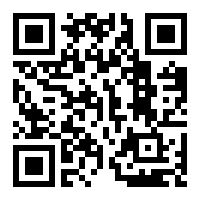 1PvaWQouvP64gvqyhiddDfGhxNVYGScyfi
1PvaWQouvP64gvqyhiddDfGhxNVYGScyfi


