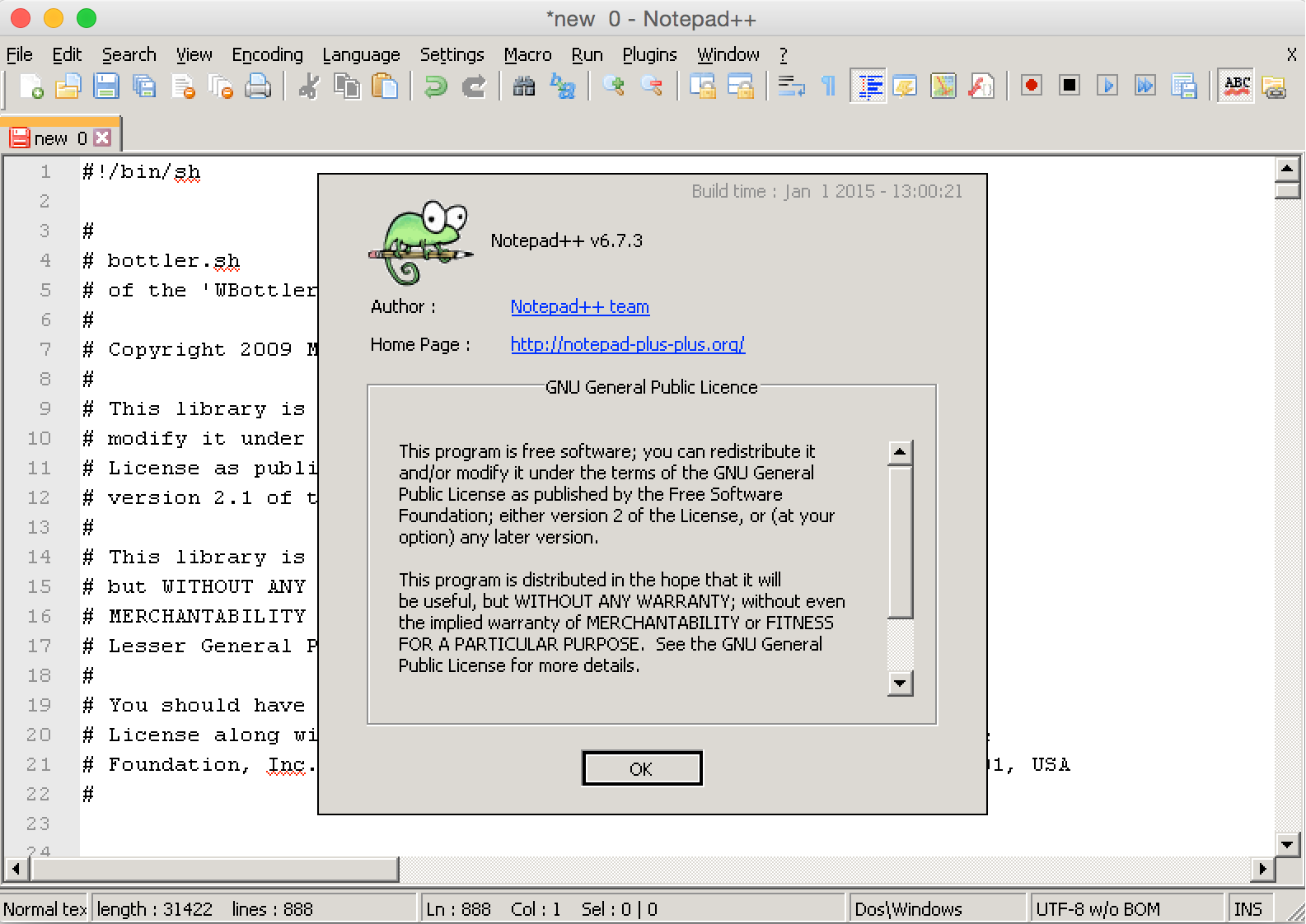Cryptographic Needs 🙂
Thank you very much for all your feedback for WineBottler 4.0.1 ! It shows us, that the need for better support of wines cryptographic functions is in high demand. And yes, I really try to read most of your feedback. But I'm very sorry, that I can answer only a small fraction of your messages, especially if it comes to debug individual problems, as that consumes a considerable amount of time.
ntlm_auth and gnuTLS
The size of the Wine.app is growing rapidly. Because of that I'm not to happy about adding new libs. But with the very justified enforcement of encrypted connection on all channels I've added sambas ntlm_auth and gnuTLS to support more cryptographic functions. This way browsers and Game Clients 🙂 can connect properly. And (once again) you shouldn't see the dreaded:
err:winediag:SECUR32_initNTLMSP ntlm_auth was not found or is outdated. Make sure that ntlm_auth >= 3.0.25 is in your path. Usually, you can find it in the winbind package of your distribution.

Gatekeeper
As noticed by several people, my Apple Developer ID Certificates did expired lately, so that Gatekeeper made you do the Unidentified-Developer-Dance and open WineBottler via maxOSs Security & Privacy settings. WineBottler 4.0.1.1 is now properly signed with my new certificates, but the dancing will continue with the older downloads until they are re-signed. New fun looms with Apples Notarization requirements.
Other Changes
At the moment, our main focus is to improve the overall stability of the package. This is why this build of Wine.app is still based on Wine 4.0.1. There might be some more 4.0.1 iterations before we move on to more current builds of WineHQ.
- made included libs and binaries fully relocatable
- support for 64 bit prefixes in Wine.app
- support Darkmode on macOS Mojave in WineBottler and Wine.app
- fix search for existing WineBottler apps and Wine prefixes
- removed obsolete code and env variables for X11
Look out for the new builds at winebottler.kronenberg.org.
Cheers
Mike




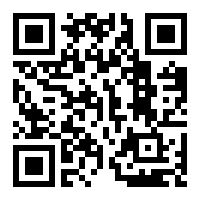 1PvaWQouvP64gvqyhiddDfGhxNVYGScyfi
1PvaWQouvP64gvqyhiddDfGhxNVYGScyfi

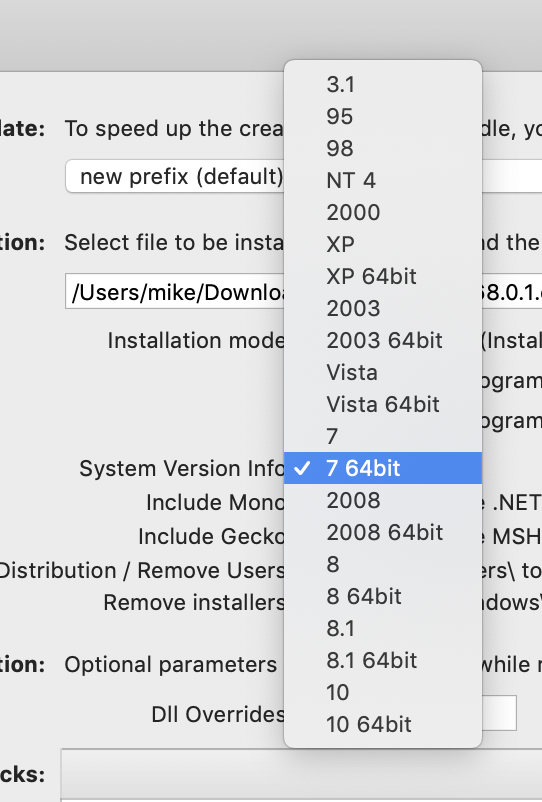
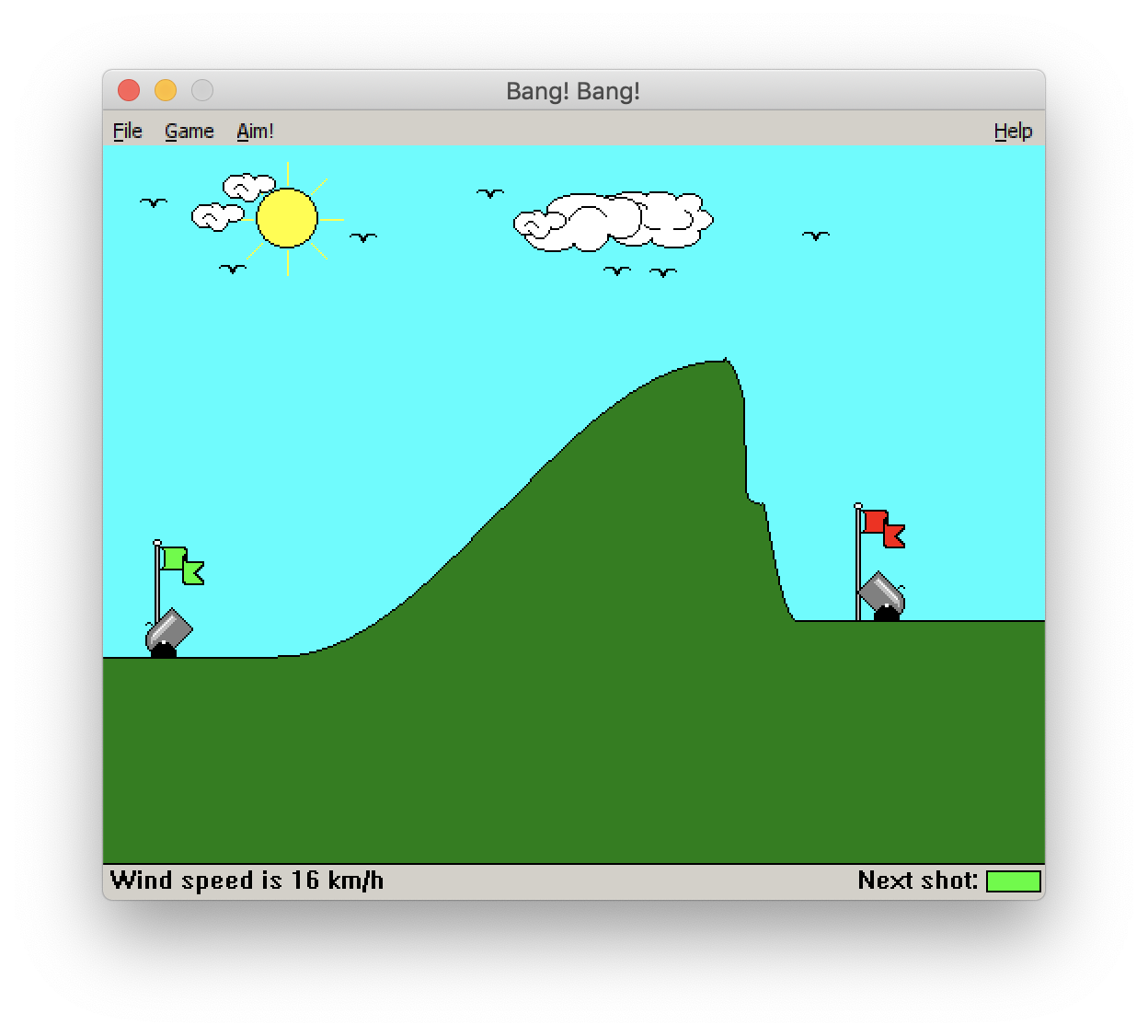

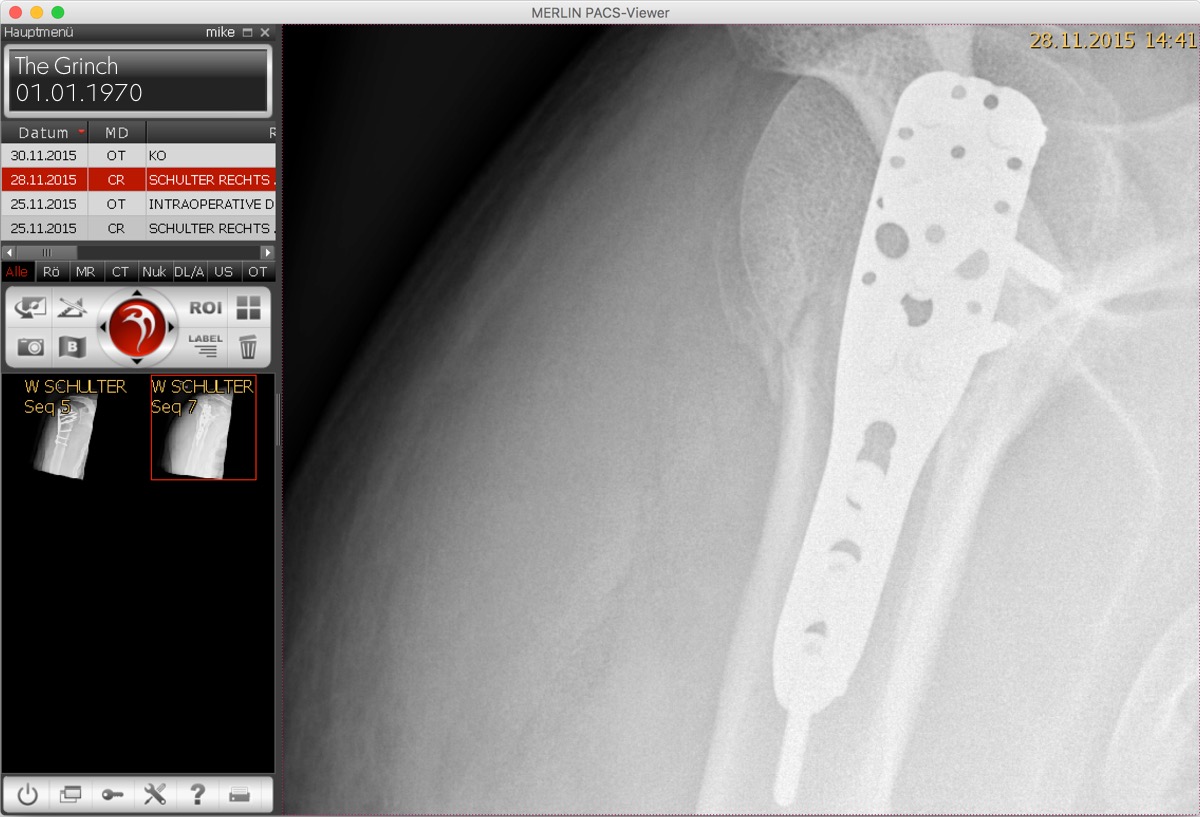
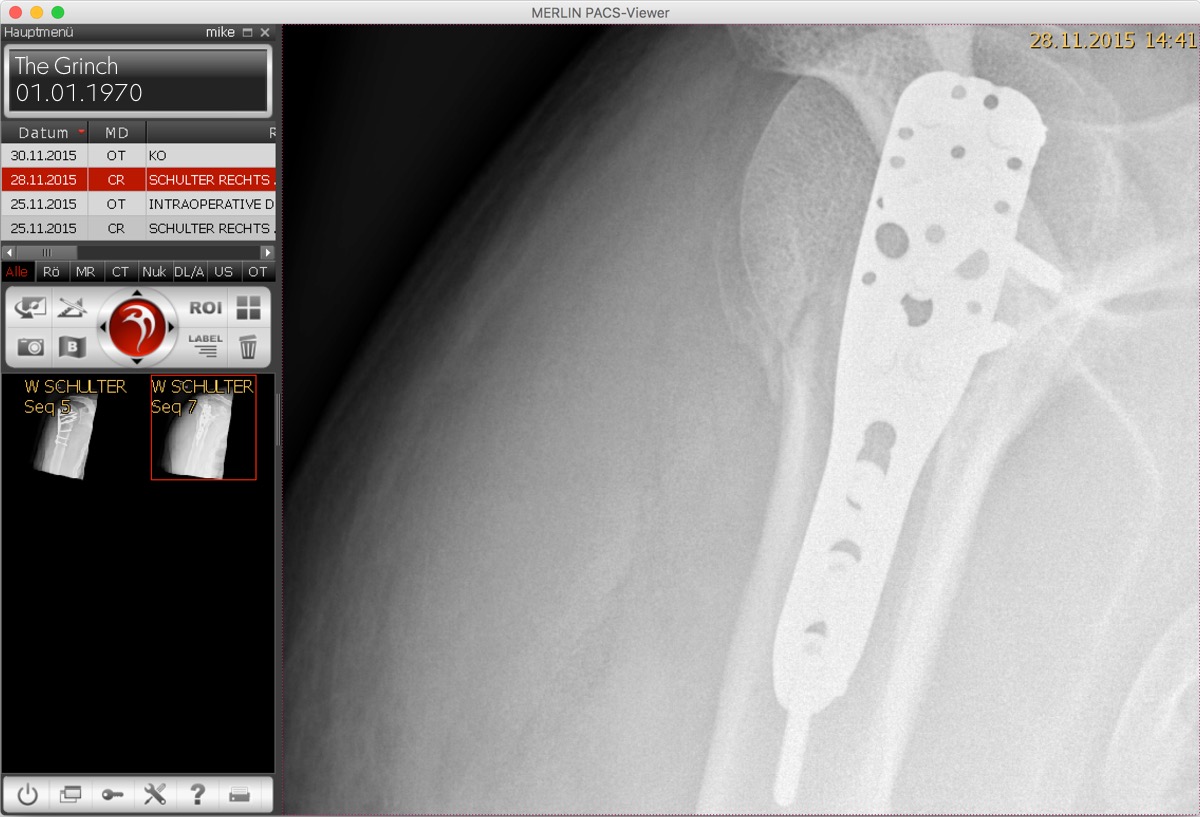
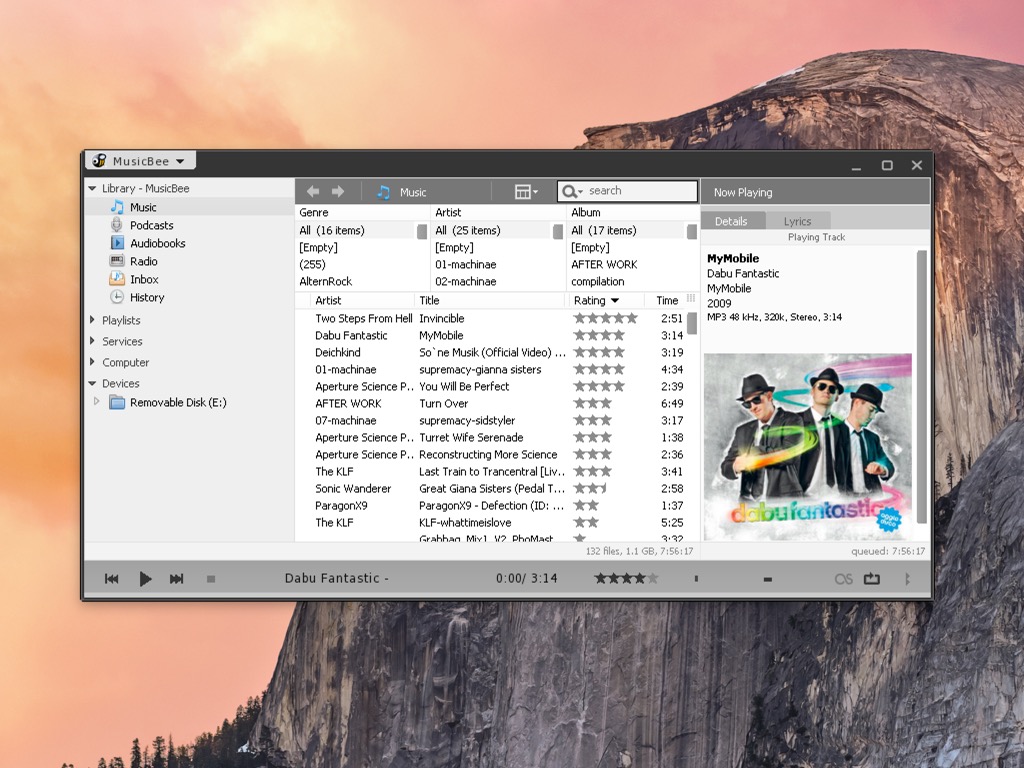
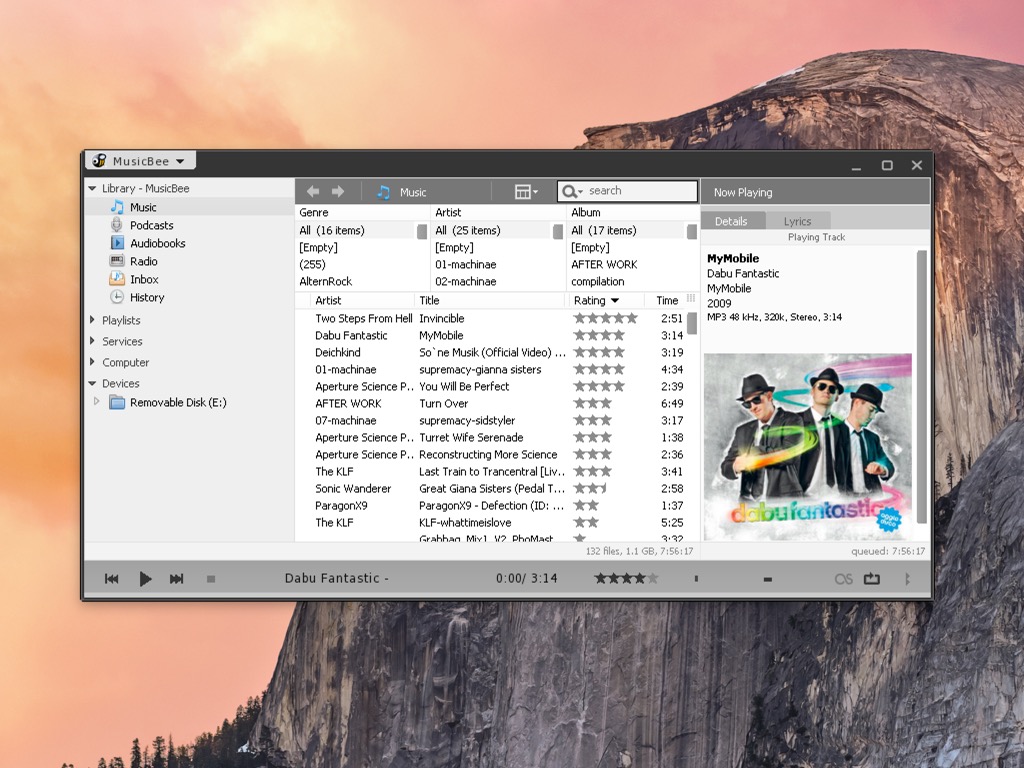
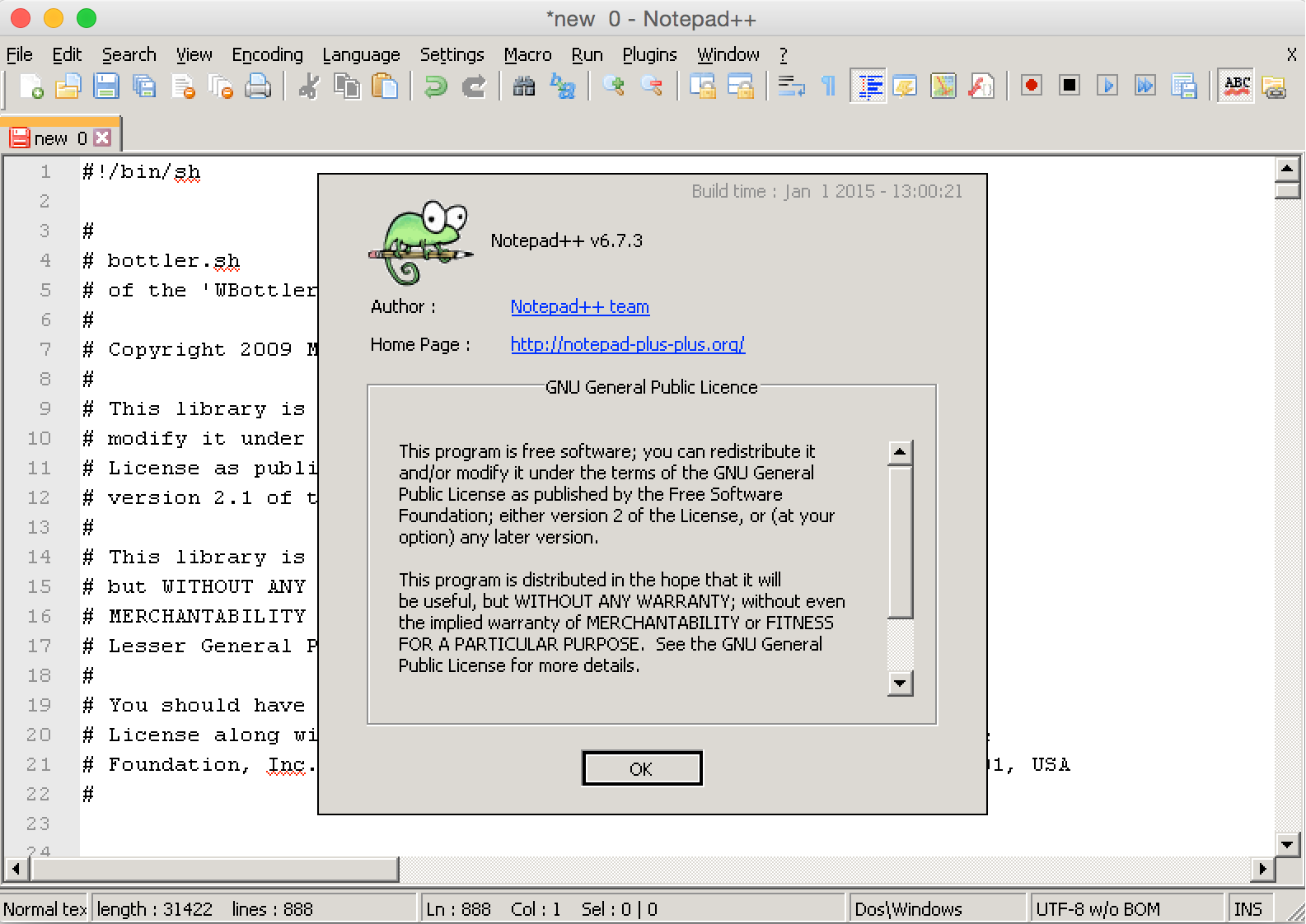
 Fixed OpenGL and X11 fallback
Fixed OpenGL and X11 fallback