 Use WineBottler to run MetaTrader 4 & 5 on OS X, without installing Windows.
Use WineBottler to run MetaTrader 4 & 5 on OS X, without installing Windows.
Due to popular demand I updated the automated Install of MetaTrader and made this short video HowTo on installing MetaTrader 4 and 5.
I'll come up with some more video tutorials, so subscribe to the new MikesMassiveMess YouTube Channel to stay tuned :).
Installing MetaTrader on a Mac
- Download WineBottler 1.5.x from http://winebottler.kronenberg.org
- Copy WineBottler and Wine.app to your Mac.
- Start WineBottler.
- From the "Download" Section, click "Metatrader 5".
- Give the App a name.
- Don't let the installer create a Desktop Shortcut.
- Don't let the installer run Metatrader after installation.
- Wait 🙂 .
- Done. Run Metatrader from "On My Mac" or from wherever you have installed the App to.
Enjoy!
Mike
WineBottler: www.kronenberg.org
MetaTrader: www.metaquotes.net
Wine: www.winehq.org
Music: et_ : Kopeika (BY-NC-SA)



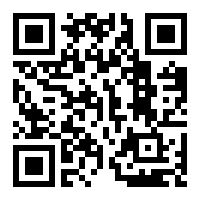 1PvaWQouvP64gvqyhiddDfGhxNVYGScyfi
1PvaWQouvP64gvqyhiddDfGhxNVYGScyfi