First,
let me thank You for all the feedback, bugreports and suggestions! I really appreciate it.
ies4osx had a little more exposure than usual during the last days. It showed that loads of people moved on to Leopard, what led to some frustration, as darwine an thus ies4osx was not working as expected.
Now with Darwine 0.9.49 Darwine 0.9.49_2 and ies4osx 2.5beta6_4 I hope I can better serve that need. Sorry, still no PPC solution (if You are interested, You should bug this guy).
Please note, both are still in very early stages for Leopard... so please tell me if it works for you. The whole setup is NOT tested on Tiger as stated in the last post.
Two request that where made more than one time:
- use the wrapper of ies4osx to install other Windows Applications as .app packages (gives me some headaches on how to define the desired executable after installation 😉 )
- install interesting windows components similar to Dan Kegels winetricks.
enjoy
Mike
[Update]
As I feared, this Darwine-x86-0.9.49 is only working on Leopard atm. Users of Tiger should use Darwine-x86-0.9.48 for now.
[Update 2]
Here is a new .49 Darwine Build, that works for me on Tiger and Leopard:
Darwine-x86-0.9.49_2



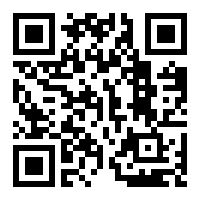 1PvaWQouvP64gvqyhiddDfGhxNVYGScyfi
1PvaWQouvP64gvqyhiddDfGhxNVYGScyfi

