 So,
So,
here we go with the results of the (slightly prolonged) weekend of coding :). But because of the split of Wine and WineBottler I had to generate some more code. I hope by creating a clean lean Wine bundle, people that use that bundle will get support from winehq.org again (for the records: this is a vanilla build of wine, just a separate starter app, to handle OS X stuff and updates).
I have to apologize, the new tutorial did not make it yet. Glen, you are most welcome to help with the documentation or help files 😀
Get your copy at www.kronenberg.org/wine.
What is new in Wine?
- Sparkle update (Wine.app will update itself for future releases)
What is fixed in Wine
- loads of library links
- "Taskmanager"
What is new in WineBottler
- new looks
- you can create selfcontained apps (apps that have Wine directly integrated, for distribution)
- custom prefixes do support localized "Program Files"
- automatically convert the windows icon for your app
- statusmessage after creating a prefix (good, aborted, error)
- search for prefix, predefined and winetricks
What is fixed in WineBottler
- Sparkle Signature
- Show Wine Log
- better working exit codes
- normal window level
- ie6 template updated to include flash
- ie7 template updated to include flash
Again - this is alpha 😀
Enjoy!
Mike
BTW.
No update to Wine 1.1.30 as it was not working properly for me.



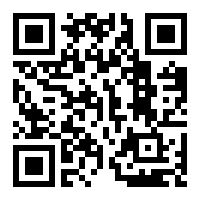 1PvaWQouvP64gvqyhiddDfGhxNVYGScyfi
1PvaWQouvP64gvqyhiddDfGhxNVYGScyfi
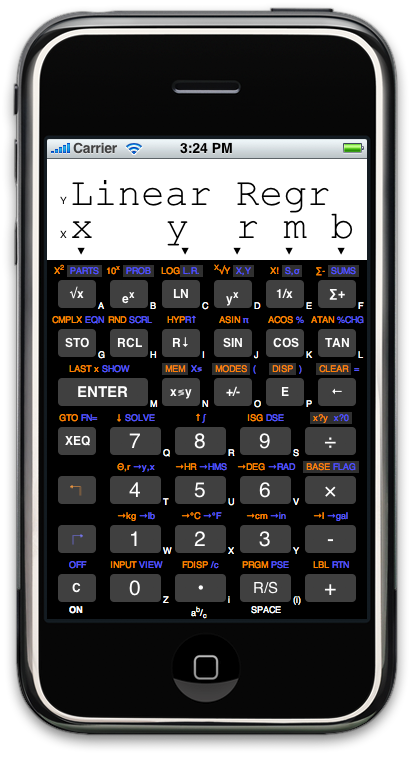 So... weekend of coding started. Or rather weekend of creating certificates and provisioning profiles.
So... weekend of coding started. Or rather weekend of creating certificates and provisioning profiles.
 Busy summertime 🙂
Busy summertime 🙂
