 One of the features I needed lately was the ability to codesign my WineBottler apps. It is a requirement to pass OS X's Gatekeeper in default settings – not all users are able or/and comfortable with lowering their security settings, which is absolutely OK in these days.
One of the features I needed lately was the ability to codesign my WineBottler apps. It is a requirement to pass OS X's Gatekeeper in default settings – not all users are able or/and comfortable with lowering their security settings, which is absolutely OK in these days.
All you have to do to codesign your Apps generated by WineBottler, is to enter your Apple Developer ID (you find your Developer ID in Keychain's "My Certificates" – look out for "Mac Developer: YOUR NAME (XXXXXXX)". Now enter "Mac Developer: YOUR NAME (XXXXXXX)" in the corresponding field of WineBottler's advanced tab, and it will digitally sign your app as a final step. Done.
Documentation & Tech Specs
I finally got around to write down a very short and preliminary Documentation for WineBottler: It explains all the advanced settings in short words. The Tech Specs contain some notes about how a WineBottler App-bundle is structured and how my builds of Wine.app are made, as well as all the included dependencies.
As usually, you can download the new WineBottler over at winebottler.kronenberg.org.
Enjoy
Mike



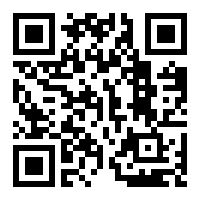 1PvaWQouvP64gvqyhiddDfGhxNVYGScyfi
1PvaWQouvP64gvqyhiddDfGhxNVYGScyfi
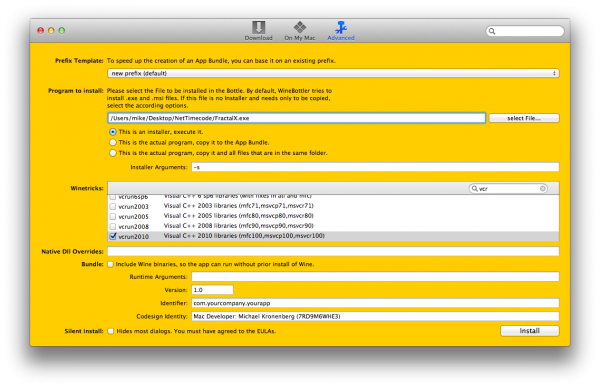

 Long time no see 🙂
Long time no see 🙂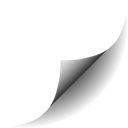 Just a little update for my MessHider. It supports Spaces and Multiple Screens now.
Just a little update for my MessHider. It supports Spaces and Multiple Screens now.