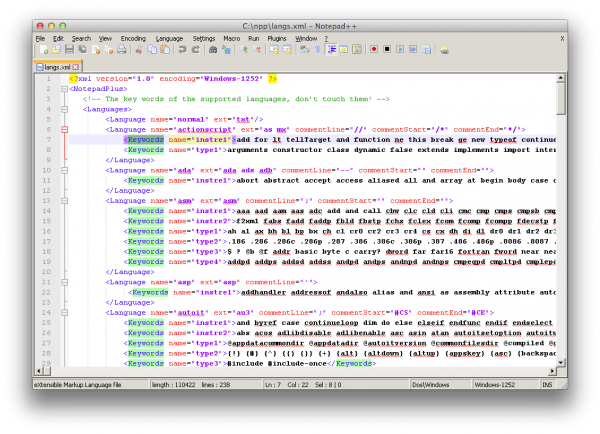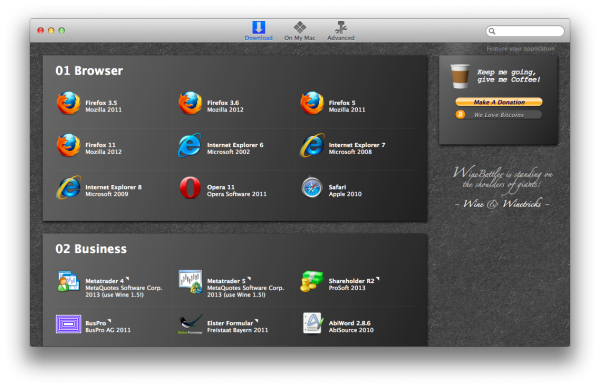WineBottler 1.6-rc3 is ready for testing. Looks like we finally can keep up with Wine again :).
WineBottler 1.6-rc3 is ready for testing. Looks like we finally can keep up with Wine again :).
WineBottler has received a lot of fixes and a new app in the automated installations section. For Wine changes see wine announce.
Now, that the new setup for Wine 1.6 and the website is starting to move in a direction I like, I'm looking into improving help... without investing to much time into one-to-one support.
You can help WineBottler out with dropping me a mail or tweet @k3erg. with:
- Installation Logfiles of failed installations (and if possible, how you solved the problem 🙂 ).
- The most pressing questions that should go into a FAQ.
Suggestions for new automated Installations are welcome as well.
Now head over to WineBottler and get the new builds.
Enjoy!
Mike
PS.
After closing for spam, I'm opening the comments, again. Please use them for general feedback, suggestion and comments Do not ask for support or post logs here: Write me a mail. txs! 🙂



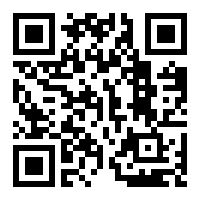 1PvaWQouvP64gvqyhiddDfGhxNVYGScyfi
1PvaWQouvP64gvqyhiddDfGhxNVYGScyfi