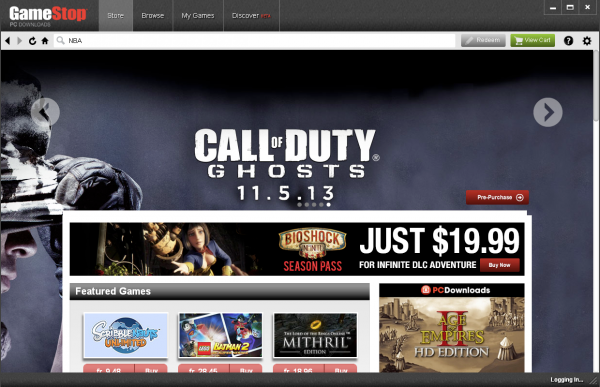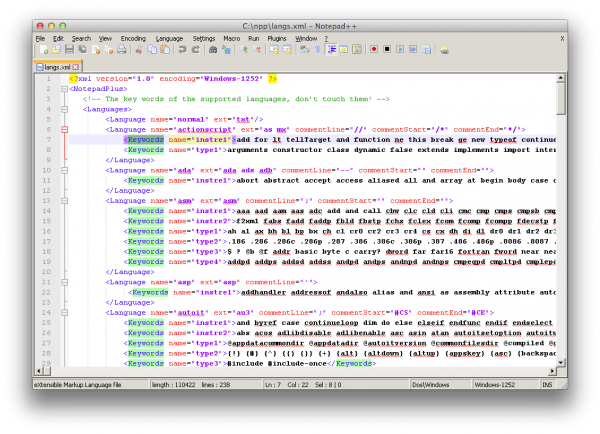This one was on its way for a long time: WineBottler 1.6.
This one was on its way for a long time: WineBottler 1.6.
With OS X 10.9 Mavericks dropping in, I had to go some extra miles to have WineBottler back, running the way it was intended to.
I invite you to test this new version that should fix some major issues, before we're going to declare it the new stable and move on with versions 1.6.1 and 1.7.x.
Especially these these two buggers should be gone now:
- libraries: Massive cleanup for Mavericks, especially icotool comes now with it's own deps.
- Codesigning: Recompiled all frameworks with proper code signing to satisfy the new Gatekeeper guidelines.
Further more, we did some work on
- prefix templates: Fixed. Now you can create an app with - say - Java and use it as a template to create new apps with exe needing Java.
Wine.app 1.6 was updated to Wine 1.6. (1.6.1 and 1.7.x are on the way, too 🙂 )

And as usual: Thank you for your feedback so far! And I'm still looking for
- Installation Logfiles of failed installations (and if possible, how you solved the problem 🙂 ).
- The most pressing questions that should go into a FAQ.
- Suggestions for new automated Installations
Just send me a mail or tweet @k3erg, and I might even get around to answer some.
Now head over to WineBottler and get the new builds.
Enjoy!
Mike
PS: Going to recheck a lot of checksums of the automated downloads this week, and weed out some of the obsolete apps.
 Just uploaded a new version of WineBottler with the updated Wine 1.7.9.
Just uploaded a new version of WineBottler with the updated Wine 1.7.9.




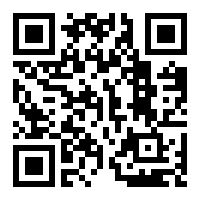 1PvaWQouvP64gvqyhiddDfGhxNVYGScyfi
1PvaWQouvP64gvqyhiddDfGhxNVYGScyfi