WineBottler 1.7.52 is a major update which sports some thrilling new features.
Runs on OS X El Capitan
Probably the most important feature is the update to run on OS X El Capitan. In Apples proven one-two-combination, after the visual fixes in OS X Yosemite, we could expect a major cleanup in OS X El Capitan. Apple did this with security on its mind, so the proverb “There is the Easy Way and Then There is the Right Way” smacked the lazy dev in the face, once again.
First, Apple got rid of LD_LIBRARY_PATH and DYLD_FALLBACK_LIBRARY_PATH. Forcing us to “otool -L” and “install_name_tool -change” thru all the bins and libs of Wine to use proper @rpath relative paths for all Wine related libraries. The result is, of course, a correct linking through out the app - thank you Apple. I guess somebody has to kick you once a while to come up with proper solutions.
Then Apple implemented App Transport Security which forces us to use secure connections for interactions between Apps and web services – or to disable it. For now it is disabled in WineBottler, but I’m working hard on offering SSL connections to get this right. After all it is all about security and privacy.
Further there where some GUI/multithreading glitches (Toolbar and FilePicker dialog) that lead to crashes on El Capitan and the new Codesigning requirements that have been sorted out.
Saves up to 92% harddrive-space
Yep, this one sounds to good to be true… right? 🙂 But here we go:
A clean Wine prefix weights in about 35mb. But Wine requires big add ons like gecko (for Webservices, 50mb) and mono (for .net Apps, 200mb) by default. They might not be needed by your app, but blow up an empty prefix up to 300mb. These two add ons can now be excluded: down 84%.
Further we added an option, to remove the “c:\users” directory when shipping an app. Wine will automatically add new users, when the app is run on a clients Mac.
Then you can automatically remove installer files (.msi) from your prefix before shipping – if they are no longer needed.
Lastly, we have optimized how WineBottler runs your prefixes. To this point, WineBottler will copy a prefix from the App to the folder ~/Application Support. This approach allows us to install Apps to restricted System folders, or Codesign them, without breaking the signature or having to give read and write access to the app, since the App works in the users Applications Support folder. We stick to that design, but we no longer copy, but link the files to ~/Application Support. Changes files will break the link and replace it with the new file. Unchanged files will only take up some bites, instead of a complete copy, saving nearly 50% of disk-space. THIS FEATURE IS STILL VERY NEW AND IN TESTING! So I’m more than happy to hear from you.
New Wine and mono version
Finally we included the current latest and greatest Wine: Wine changelog.
Thank you very much!
For your ongoing interest and support for this project. All dough I can’t answer all the mails, I’m always interested in feedback and suggestions. Thank you very much.
As usual: head over to winebottler.kronenberg.org and grab your copy 🙂 .
enjoy
Mike
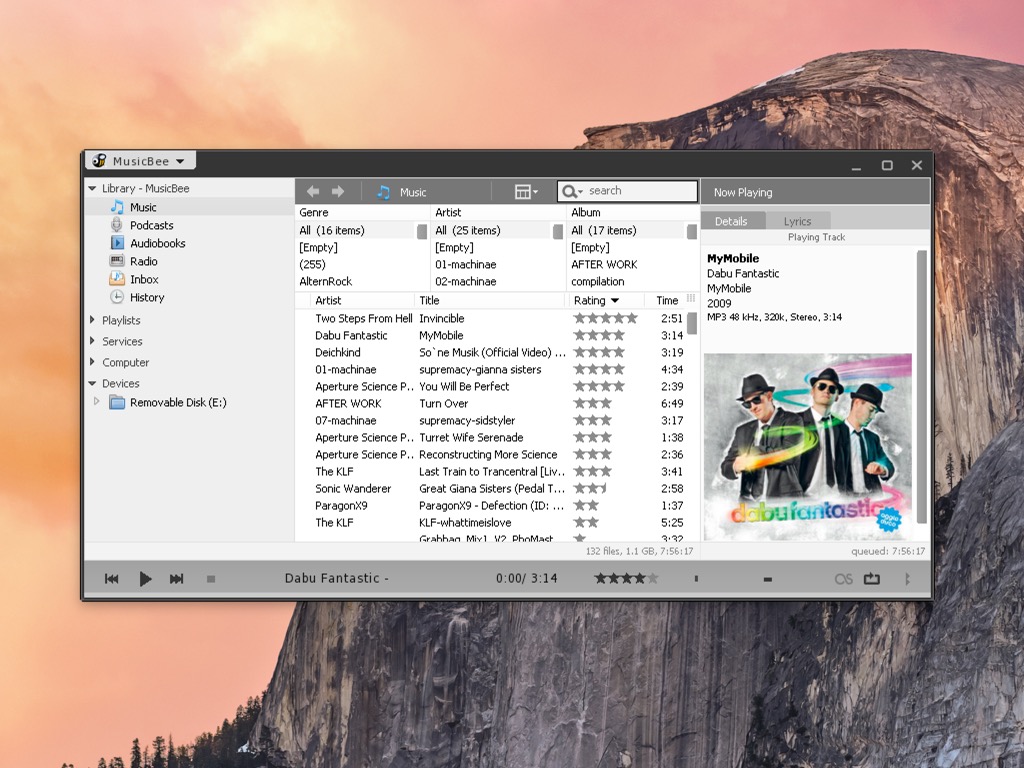



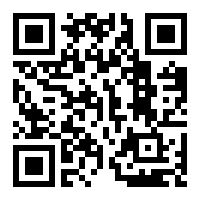 1PvaWQouvP64gvqyhiddDfGhxNVYGScyfi
1PvaWQouvP64gvqyhiddDfGhxNVYGScyfi
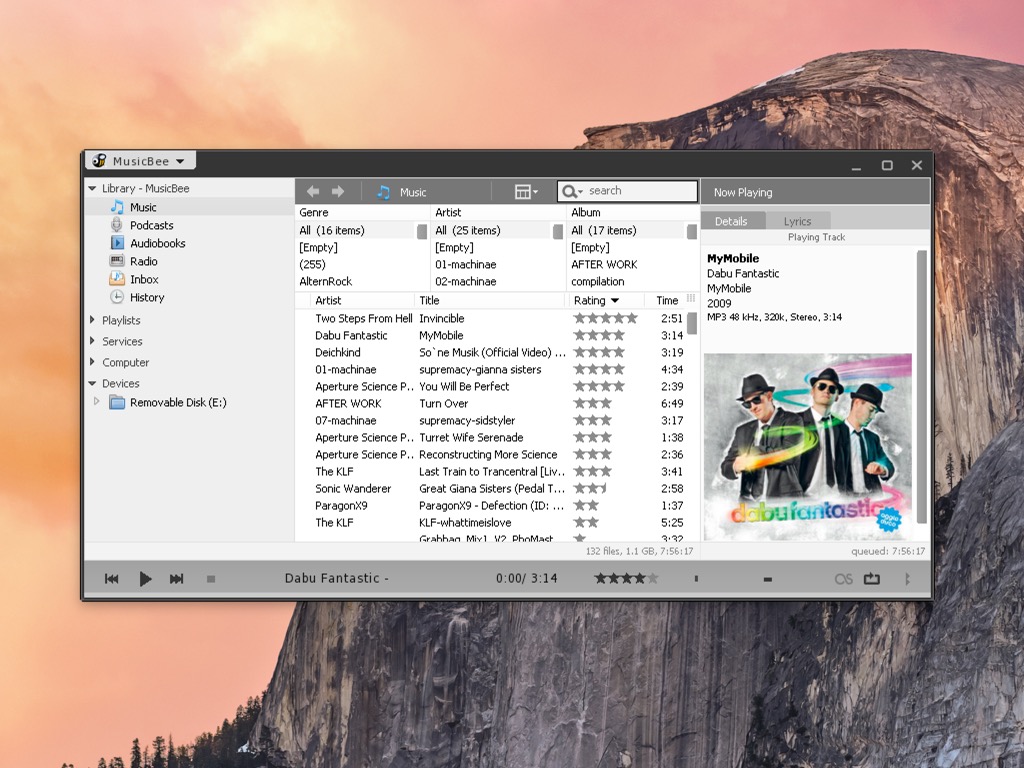

 With the WineBottler development version 1.7.10 we are addressing an installation issue with Windows based programs that come on CD-ROM or not in a single .msi or .exe file (for example a setup.exe together with some .cab and .ini files). It will be the base for the forthcoming stable 1.6.2 which should be out a few days from now.
With the WineBottler development version 1.7.10 we are addressing an installation issue with Windows based programs that come on CD-ROM or not in a single .msi or .exe file (for example a setup.exe together with some .cab and .ini files). It will be the base for the forthcoming stable 1.6.2 which should be out a few days from now.
 Quick update:
Quick update: